The custom items selection menu can be used to select multiple custom items (but 1 item or no items are also allowed). This menu should look like this:
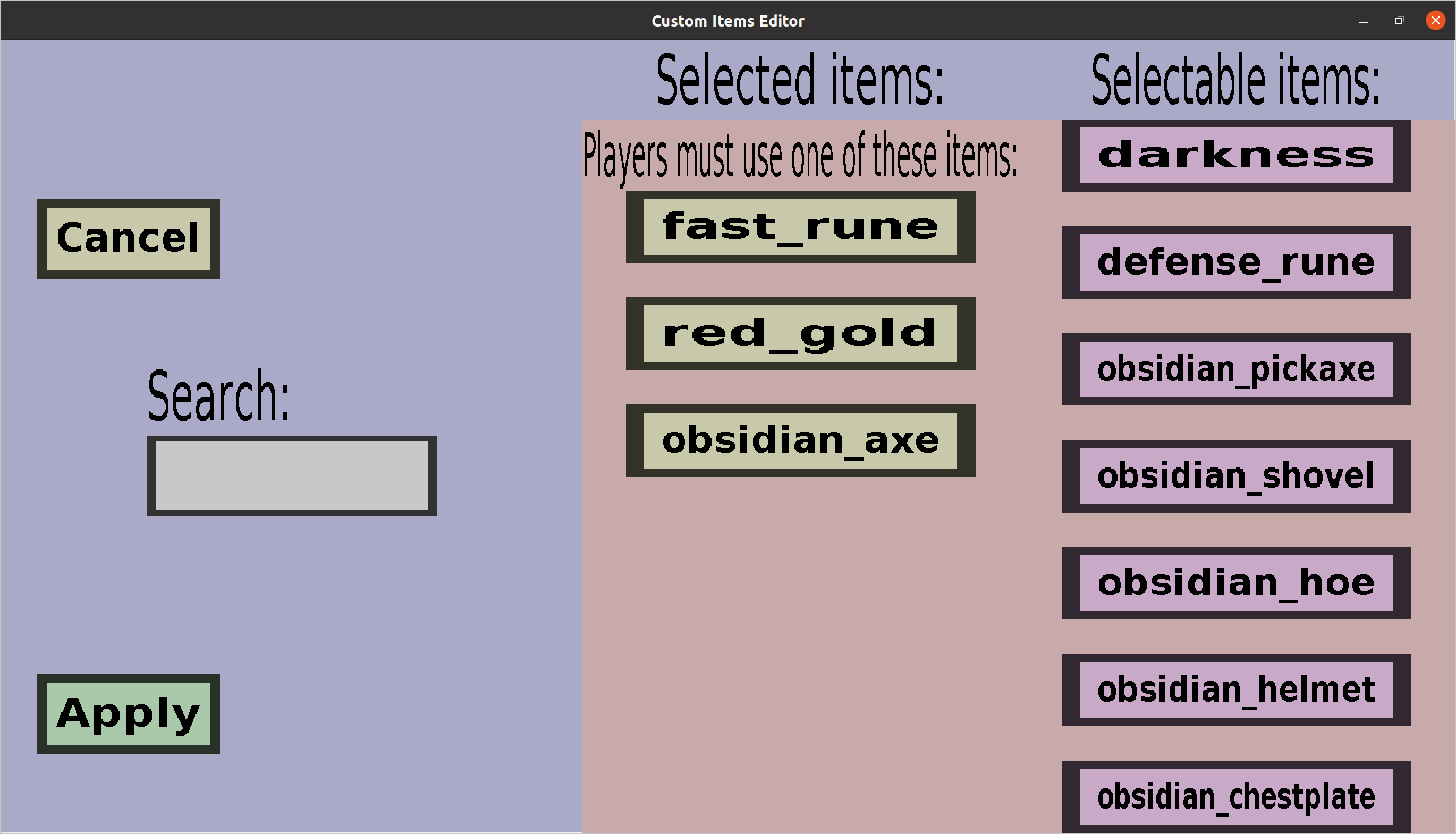
This menu has a list of selected items and selectable items. The selected items are the items that you have selected. All other items are in the selectable items. Clicking on a selectable item will move it to the selected items. Clicking on a selected item will move it back to the selectable items.
If you are selecting items for a block drop or mob drop and haven't selected any custom items, the player will be able to use any custom item. If you have selected at least 1 custom item, the player will have to use one of the selected items.
ButtonsThe 'Cancel' button will take you back to the menu you came from, without keeping the changes you made in this menu.
The 'Apply' button will keep the changes you made in this menu, and then take you back to the previous menu.
Clicking on any button below 'Selected items:' will unselect the item corresponding to that button.
Clicking on any button below 'Selectable items:' will select the item corresponding to that button.
The edit field below 'Search:' allows you to filter on the selectable items. Only the selectable items whose name contains the text you type into that field will be shown.